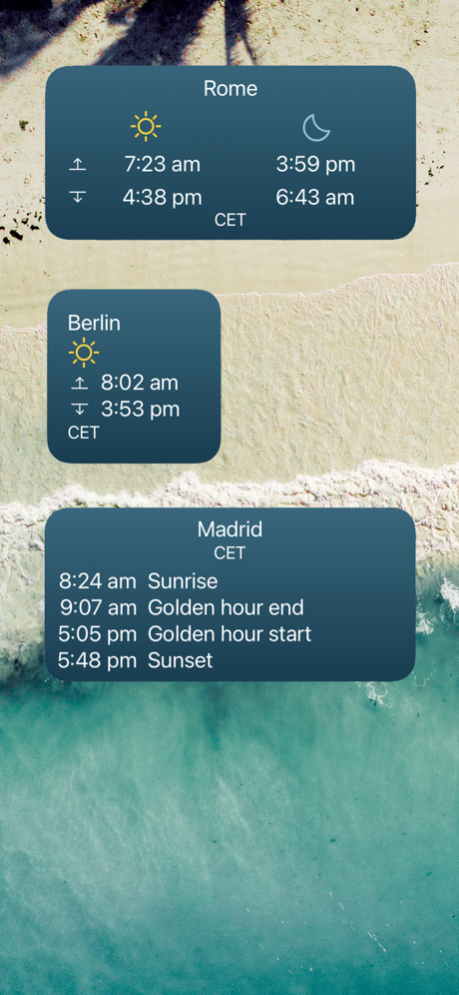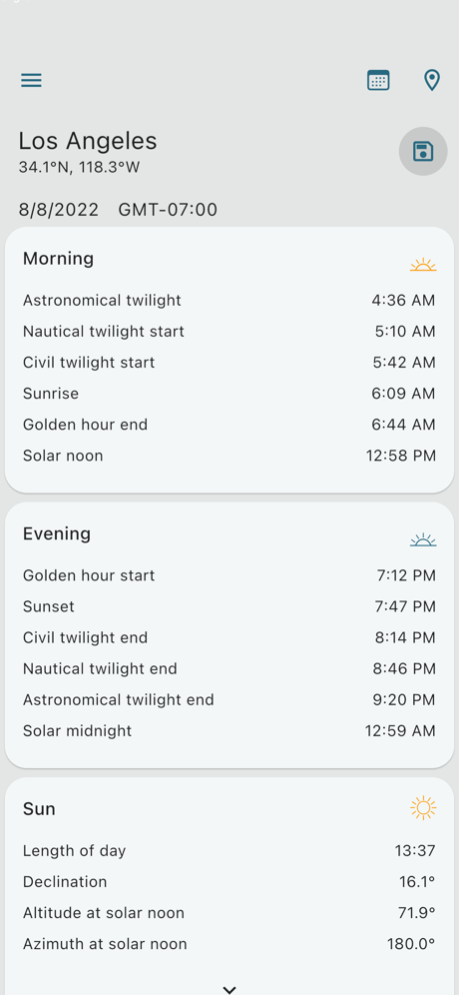Sun Position Sunrise & Sunset 1.4.3
Free Version
Publisher Description
Sun Position shows you sunrise and sunset times, as well as the solar and lunar path on an augmented reality camera view for any day of the year at your current location. Its handy data screen also gives you other useful information including moon rise/set times, golden hour and twilight times, and moon phase information. You can also display this data on your home screen using the in-built widgets.
The app has a map view which plots the daily sun and moon path relative to your current location.
- Plan a photography shoot - know in advance exactly when and where sunrise and sunset will be
- Viewing a potential new home? Use this app to find out when you'll get sun in your kitchen.
- Planning a new garden? Find out which areas will be the most sunny, and which areas are likely to be in shade throughout the day
- Getting solar panels? Check whether nearby obstructions will be a problem.
For more information on the data included in Sun Position see our blog post:
http://stonekick.com/blog/the-golden-hour-twilight-and-the-position-of-the-sun/
Mar 18, 2024
Version 1.4.3
This release fixes a bug with the widget information not displaying properly.
We hope that you like these changes. If you have any questions you can contact us at support@stonekick.com.
About Sun Position Sunrise & Sunset
Sun Position Sunrise & Sunset is a free app for iOS published in the Screen Capture list of apps, part of Graphic Apps.
The company that develops Sun Position Sunrise & Sunset is Stonekick Limited. The latest version released by its developer is 1.4.3.
To install Sun Position Sunrise & Sunset on your iOS device, just click the green Continue To App button above to start the installation process. The app is listed on our website since 2024-03-18 and was downloaded 4 times. We have already checked if the download link is safe, however for your own protection we recommend that you scan the downloaded app with your antivirus. Your antivirus may detect the Sun Position Sunrise & Sunset as malware if the download link is broken.
How to install Sun Position Sunrise & Sunset on your iOS device:
- Click on the Continue To App button on our website. This will redirect you to the App Store.
- Once the Sun Position Sunrise & Sunset is shown in the iTunes listing of your iOS device, you can start its download and installation. Tap on the GET button to the right of the app to start downloading it.
- If you are not logged-in the iOS appstore app, you'll be prompted for your your Apple ID and/or password.
- After Sun Position Sunrise & Sunset is downloaded, you'll see an INSTALL button to the right. Tap on it to start the actual installation of the iOS app.
- Once installation is finished you can tap on the OPEN button to start it. Its icon will also be added to your device home screen.